After you selected the folder, the tool should have loaded and loaded up any config options that were in the folder that you selected, did it load up those configs or a blank config?DuaneG wrote:I launched with advanced and choose the folder on my desktop I had been using previously. I thought by only replacing servertool.exe i would be saving or using my same server files, not wiping the entire server. Did I do it wrong?
[Tool] Dedicated Server Tool
-
HellsGuard
- Posts: 12
- Joined: Sun Jun 07, 2015 12:00 am
Re: [Tool] Dedicated Server Tool
Re: [Tool] Dedicated Server Tool
Pretty sure it was blank? I had to redo server name, message of the day etc etc
Re: [Tool] Dedicated Server Tool
I used the Default option when i first launched it, and have not tried the advanced one.HellsGuard wrote:What setup did you choose when you first launched the tool? Default or advancedWissky wrote:So i am kinda a noob at this server hosting thing, but want to try to host one for me and my friends. i downloaded your tool to try it out but after doing the fist steps and trying to launch the server (step 4) i keep getting the message "Server file not found, run an update.", I have run the update like 5 times and still the same message. So i was wondering if anyone know what I'm doing wrong, if its about what map i have put the tool in our if it is something else?
Thanks in advanced for any help clearing this up.
-
HellsGuard
- Posts: 12
- Joined: Sun Jun 07, 2015 12:00 am
Re: [Tool] Dedicated Server Tool
The folder you chose, does it only have ARK folders in it? The folder that you choose must be in the proper file structure, so if your folder you choose is called My Ark Server, then inside of that folder must be the Engine & ShooterGame folders, as long as those are there it should select your config.DuaneG wrote:Pretty sure it was blank? I had to redo server name, message of the day etc etc
Have you moved the Tool away from the ark_server folder that was created? or renamed the ark_server folder or any files or folders inside of it?Wissky wrote:I used the Default option when i first launched it, and have not tried the advanced one.HellsGuard wrote:What setup did you choose when you first launched the tool? Default or advancedWissky wrote:So i am kinda a noob at this server hosting thing, but want to try to host one for me and my friends. i downloaded your tool to try it out but after doing the fist steps and trying to launch the server (step 4) i keep getting the message "Server file not found, run an update.", I have run the update like 5 times and still the same message. So i was wondering if anyone know what I'm doing wrong, if its about what map i have put the tool in our if it is something else?
Thanks in advanced for any help clearing this up.
Re: [Tool] Dedicated Server Tool
I have the same problem, but I belive I might have fixed it. The problem lies in the udate. When updating it will stop and say "Error! App '346110' state is 0x402 after update job.". So it will not be completly updatet.HellsGuard wrote: Have you moved the Tool away from the ark_server folder that was created? or renamed the ark_server folder or any files or folders inside of it?
Getting around this problem is making sure the firewall/anti-virus/malware does not interferer in the update process. One way is disabling the firewall (do so at your own risk). For the moment it seems mine is updating but it is not finished and it is taking quite a while to update.
Hope it helps.
BTW freaking awesome job making this program HellsGuard.
Re: [Tool] Dedicated Server Tool
I hope this is in the correct forum. I use the tool, follow each step accordingly. Server launches, then eats up 3 gigs of ram before crashing. I'm trying to host this server from not at home, it has 3 cores and 4 gigs of ram. I'm not sure if this game actually requires more ram... or what. I've hosted other dedicated servers with these people, hosting up to 2 games at the same time with no problems. Is this something I'm doing wrong or do I simply not have the ram?
Re: [Tool] Dedicated Server Tool
Hey bro;
I have used your tool and create a server all things were fine. However i have ping problem. Can your tool cause lag or making miss configuration ? I have server xeon quad core 8.0ghz and 8 gb ram currently, i have just 10 between 20 player now. When i ping my server from cmd it alwayas 30 between 35, however ingame my players' ping are more then 100 sometimes 200.
I have used your tool and create a server all things were fine. However i have ping problem. Can your tool cause lag or making miss configuration ? I have server xeon quad core 8.0ghz and 8 gb ram currently, i have just 10 between 20 player now. When i ping my server from cmd it alwayas 30 between 35, however ingame my players' ping are more then 100 sometimes 200.
-
[email protected]
- Posts: 1
- Joined: Sun Jun 14, 2015 6:09 pm
Re: [Tool] Dedicated Server Tool
So I had no trouble running the tool, but after I set it up my server doesn't show up in the game or on arkservers.net
Is there something I need to check? My ports are forwarded correctly as far as i'm aware.
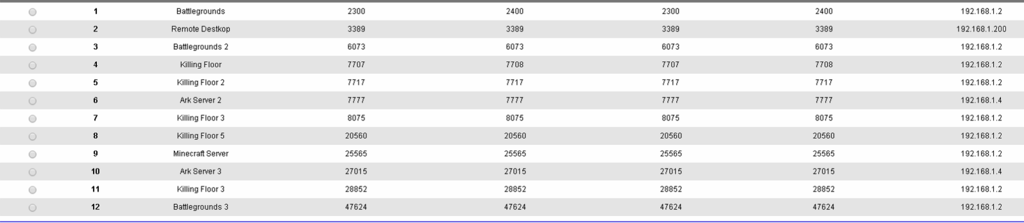
Is there something I need to check? My ports are forwarded correctly as far as i'm aware.
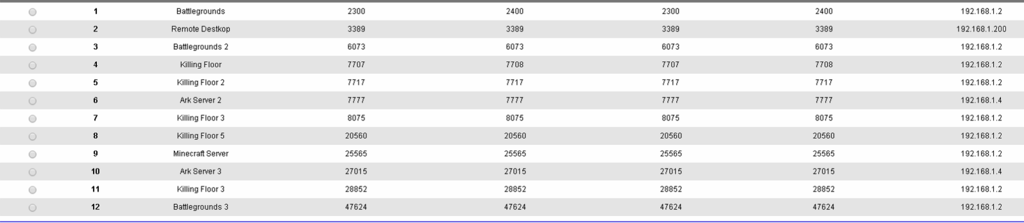
Re: [Tool] Dedicated Server Tool
BTW, I host the server and play on it on the same computer without any problems. In the future when you update the servertool.exe, and i wish to upgrade, can you tell me step by step how i should do it to NOT WIPE? I have a folder on my desktop named Duane's Ark Server and everything is inside of that via the tool. So all directories are where they should be.
Re: [Tool] Dedicated Server Tool
The world is saved in the "SavedArks" folder. Removing that will make your world restart (aka wipe). If you want backups, then just zip the folder and move the zip file somewhere else.DuaneG wrote:BTW, I host the server and play on it on the same computer without any problems. In the future when you update the servertool.exe, and i wish to upgrade, can you tell me step by step how i should do it to NOT WIPE? I have a folder on my desktop named Duane's Ark Server and everything is inside of that via the tool. So all directories are where they should be.
If you want to reinstall the server, do that and start it once it's done so it generates the files/folders. Stop it and move extract your "SavedArks" backup into the appropriate folder (I believe it's "ShooterGame/Saved/").
